We all know, adding some images in a blog post can make it more attractive for readers. But you need to make sure that you are using images with the original sources. From where you can find these photos? Yandex reverse image search engine is a place where you can find out images or original image sources from the web.
However, reverse image search will also help you get higher resolution for a similar image, discover the webpages where images located, find out who is the contributor of the image and get more details of any image. Now the question is how to use this reverse image search and what are the benefits of using it. In this article, you will get to know almost everything about Yandex reverse image search.
Table of Contents
Reverse Image Search – Definition
Firstly, let’s understand the definition of reverse image search. When you search for an image on a search engine, it will show similar images and images already used on the Internet.
However, there are many search engines like Google, Yandex, Yahoo and Bing, where you can do a reverse image search.
If we talk about reverse image search on Yandex, it will help you to find images with original sources, higher resolution for similar pictures and who is the contributor of the image.
Yandex Reverse Image Search – A Working Procedure
The content-based image search technique used for reverse image search on Yandex. However, you do not need to remember any keyword to find results.
The reverse image search feature works like an autopilot and provides accurate picture results. Suppose you do not find the exact image on the search engine.
However, it will show the specific page where the image already used. There is no need to create any account.
Moreover, there is no time limit for using this reverse image search tool. It is totally safe to use this feature because it does not share or provide your information with a third party.
Benefits
It will help you to analyze the content of a website where an image already used.
However, you must need an image with the right source if you want to use it in your blog post. If you use the wrong picture on your blog post, it will result in a copyright issue.
However, analyzing different websites will help you create more content strategies and let you understand copyright issues.
Despite finding out images with accurate sources, it has some other benefits, including finding high-resolution for a similar image, exploring websites using your pictures and getting pictures in different sizes.
Steps for how to use Yandex reverse image search tool
It is an easy task to perform a reverse image search on Yandex. However, you do not have to remember any keyword to find any image results.
You only have to use a content-based image search technique to find results. Just upload an image or provide the URL of the image and wait for the magic.
Below, we will show you the steps to perform this process more efficiently. Let’s get started.
- Firstly, you need to visit Yandex reverse image search page.
- Click on the camera icon in the search bar.
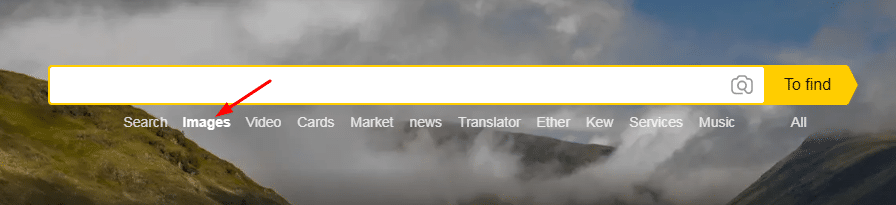
Now, you have two options. You can upload an image from your computer, or you can provide the URL of an image.
- Select any one option and wait for the results.
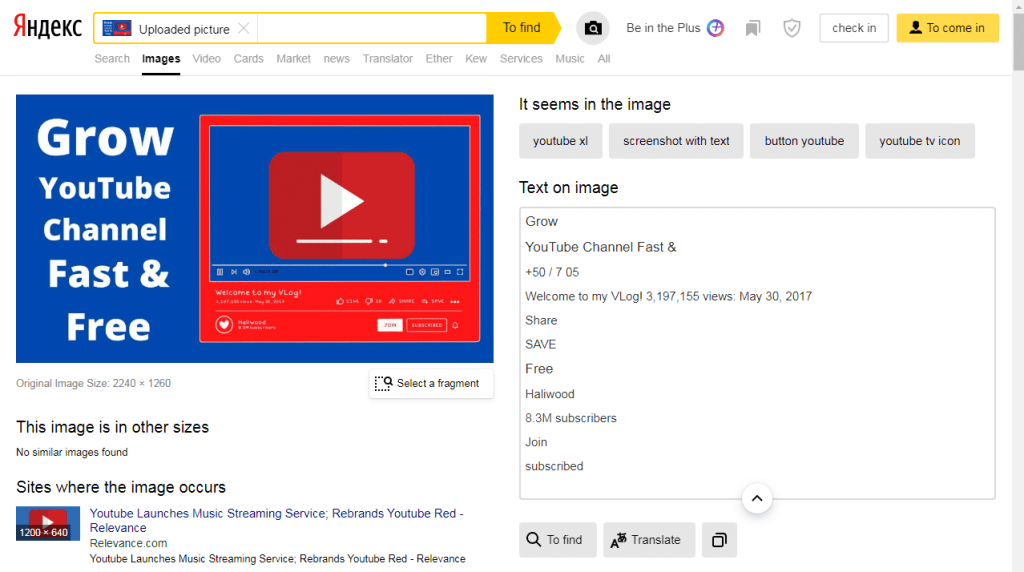
Then every bit of detail of your image will appear on your screen. Therefore, enjoy the results and get some fantastic pictures for your blog posts.
Reasons for why do you need a reverse image search?
If you are a blogger and need some images for your blog posts, you must be using reverse image search to find out a picture with the right source.
It will also help you to discover the web pages where images already used and find out the writer of content. Below, we will show you some more reasons for using this tool.
1. You can check the authenticity of an image
Reverse image search will help you to check the authenticity of an image. Sometimes you will see the same picture on different platforms. Now the question is how to find out which source is genuine.
Reverse image search will help you gather all the relevant details about your image more accurately and quickly.
It is one of the best ways to check the authenticity of any image in no time.
2. Identify a fake profile
Suppose you are using social media and get in contact with some suspicious accounts.
In this case, Yandex will help you identify whether a profile is fake or not. The only thing you have to do is upload a photo from that profile on the reverse image search bar and wait.
All the websites already having this photo on the web will appear on your screen. If an image already used on other websites, the website is fake.
On the other hand, if you can’t see this image on other sites, the profile is not fake.
In simple words, we can say that the information you get from this tool will help you to identify whether the account is fake or not.
3. It will help you to enhance your SEO
As we all know, adding images can make a blog post more appealing to readers. However, it also plays a vital role in improving your SEO and enhancing your search rankings.
If you are running a website, you must know the importance of image optimization in SEO.
If anyone used your image by mentioning you as an appropriate author and linking back to your page, it will enhance your SEO and reach a wider audience.
Further, enhancing your SEO will result in improving your search rankings. The bottom line is that reverse image search plays a vital role in enhancing your SEO and improving your search rankings.
4. It will help you to beat your competitor
Remember your competitors are trying to steal your ideas if you are ranking higher. In this case, you have to keep a close eye on your images.
So that is why the reverse image search tool will help you to see whether your competitors are using your photos or not.
It will allow you to detect all the platforms using your photos without your permission. In simple words, reverse image search will help you to beat your competitor.
5. You can see the use of an image on the Internet
If you are running a website and often uploading copyrighted images, the possibility will increase that your photos will get reused by your competitors.
So, reverse image search will help you to know when and where your image being used.
However, it will also help you to know if the reuse is legal or not. Then you can take severe action against it.
6. Get all the relevant information about the image without remembering any keyword
Suppose you have a photo in your gallery and want to gather vital information about it. In this case, the first thing every person will do is type a keyword of that image on any search bar and wait.
However, by chance, if you forget the keyword, you can do nothing. So searching directly by your photo is one of the best ways.
In this case, reverse image search comes into action. It comes with a content-based image search strategy, so you do not have to do any hassle of remembering any keyword.
You only have to upload your photo on your reverse image search bar on Yandex and then wait for a while. It will provide you with every relevant information about your image.
Some other unknown benefits of Yandex reverse image search
Reverse image search on Yandex comes with three models Family, Moderate and Unsecure. However, the reverse image search is one of the best tools for recognizing faces, objects and scenes.
The family search model will prevent the adult images. On the other hand, a moderate search model will display all photos, including adults.
However, reverse image search on Yandex can also help you find photos with similar face lights but different colors and backgrounds.
On the other hand, Google and Bing will also help you to images with similar clothes and facial expressions.
However, you can use images of any size on the reverse image search tool because there are no size restrictions in it. So you can upload a photo of any size and find its results in a few seconds.
What is Yandex Sibir Reverse image search technology?
Yandex comes with a fantastic service Sibir. Sibir has taken the reverse image search technology to new heights of success.
The first Yandex Sibir introduced a week ago in Turkey and then a year ago in Russia and Ukraine.
However, the Sibir is from the Russian word Siberia, based on the acronym CBIR means retrieving the content image.
It based on visual content search enabling users with better image search results. Below we will show you how it works and what are its benefits.
Working
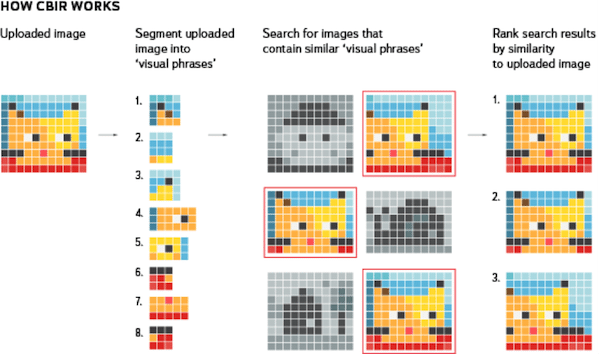
When you upload an image in the form of search queries, it will convert it into a numerical representation. This process is known as visual sentences.
Then the search engine will crop billions of images on the web and find your selected image containing similar visual phrases.
Benefits
There are many benefits of using Yandex Sibir reverse image search. It will help you figure out authenticity, high-resolution images and copyright infringement.
However, it will also let you know whether a profile is fake or not. Let me explain to you with an example.
Suppose you are on any social networking site or dating site. Sibir will let you know if the person you are talking with is fake or not.
Bonus tip:- Some alternatives of Yandex reverse image search engines
There are many alternatives for reverse image search engines on Yandex. Below, we will walk through some of these search engines.
1. TinEye
Launched around 2008, TinEye is the first web-based reverse image search engine. You can upload an image from your computer or paste a URL and wait.
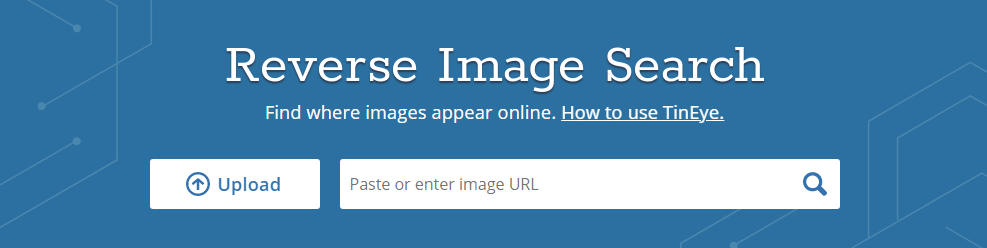
It will provide you with all the images similar to it and web pages relating to it. However, if you regularly use this search engine, you can install its plugin on your browser.
This plugin is available for different browsers like Safari, Chrome, Firefox, Opera and Internet Explorer.
The best thing about this search engine is that it can sort out the results based on different factors like latest, oldest, most varied and best match.
TinEye also comes with a comparison feature that will help you to know the difference between your image and the image you searched. However, it is free to use this search engine, but it also has a paid version.
2. Google
Google is one of the most-visited search engines that also comes with a reverse image search feature. The only thing you have to do is click on the camera icon and upload your image from the computer.
On the other hand, you can paste the URL of your photo on the given path and wait.
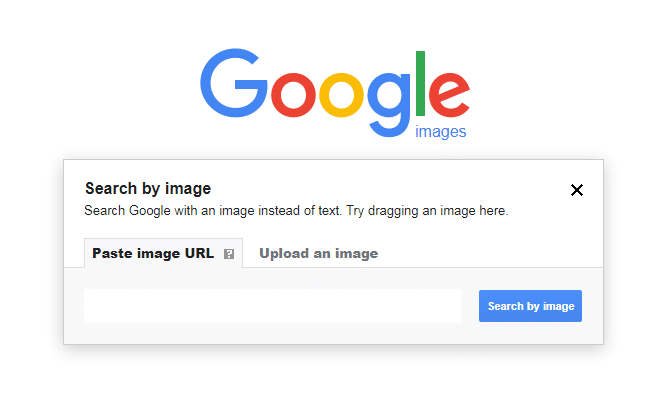
Then Google will show you which websites are hotlinking to your image. However, it will also provide you with photos similar to it.
Additionally, you can right-click on an image on a website and select search google for this icon to search for that photo on the Google Chrome browser.
3. Image Raider
Image Raider will also let you do reverse image search by uploading your image or pasting a URL and wait. Then it will show up about 300 credits for free by using a credit system.
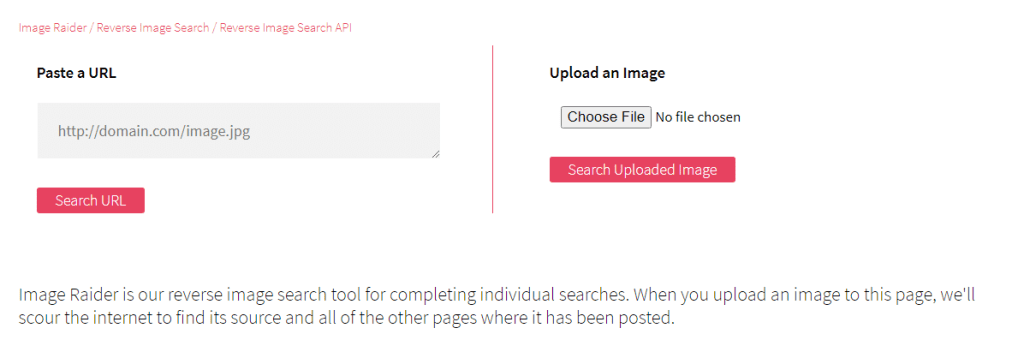
However, Image Raider does not have its inverted image search algorithm.
It will provide you with consistent results, including domain authority, domain name, number of pages and metrics by eliminating the search results from Google, Yandex and Bing.
4. ReverseImageSearch.org
Reverse image search is another best search engine similar to Yandex. Instead of relying on image-based queries, it focuses on using only image models.
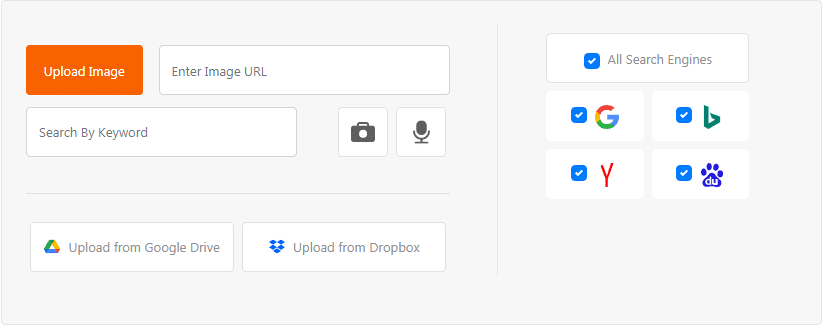
This search engine is accessible on almost all devices such as iPhone, Android, computer and Laptop. However, you do not have to subscribe to use this search engine.
The bottom line is that it is one of the best search engines for reverse image search that is free to use and does not need any registration.
Yandex Reverse Image Search- Frequently Asked Questions
1. Is reverse image search on Yandex is safe to use?
Yes, it is perfectly safe to use reverse image search on Yandex. But it can affect your privacy because when you upload your photo, it gets stored in public.
2. Can I upload images of any size on Yandex?
Yes, you can because there are no size restrictions for an image on Yandex. You can upload a photo of any size.
3. How can I find out more information about an image or buy the product displayed in it?
You can contact the administrators of the website where the image located to get more information about it.
4. How can I delete an image from the search results?
If you want to delete an image from search results, you can visit the site where the image located and contact the administrator to delete it.
After the deletion from the site, the image will disappear from the search results within two to three weeks.
Wrapping up
We hope the information given in this article is suitable for you to understand what Yandex reverse image search is and how to use it. However, it is one of the best reverse image search tools that can help you to find photos with the appropriate sources and explore the sites where it already used.
