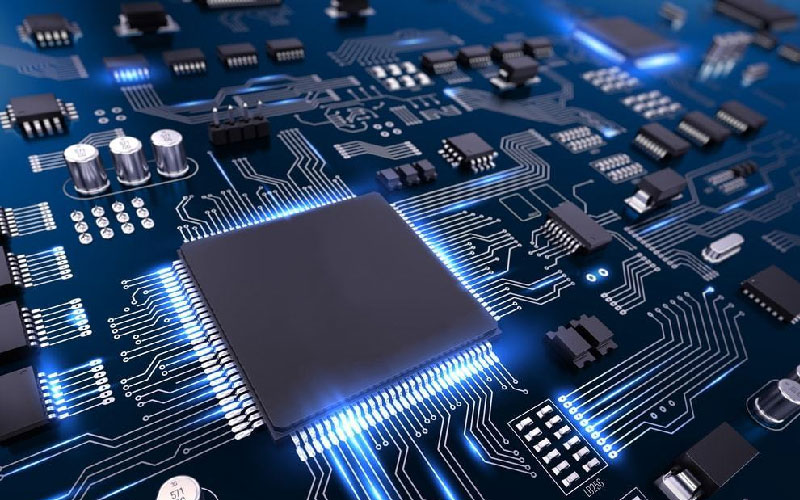If you do not have Vulkan Runtime libraries on your computer, you’re losing the gaming experience. How do we know that? Vulkan is a collection of software programs that games like Need for Speed, Rust and many more use to run and display graphics on your computer screen. That means you most certainly have Vulkan on your PC if you are a gamer or using an NVIDIA graphic card.
But some people panic after detecting Vulcan on their PC because there is no pop-up window informing them about its presence. So they start fearing that it is a type of virus or malicious software. Want to learn how to remove it? We are sure you do. Here, we will give you a roadmap that will let you know how to remove Vulkan Runtime Libraries from your PC.
But before we do that, let’s start by talking about what exactly Vulcan is and is it a virus or not.
Table of Contents
What are Vulcan Runtime libraries, and Is it a virus or not?
Vulcan Runtime Libraries is a set of software programs, just like Directx and OpenGL, that provide functions and not a virus or malware software.
And better yet, it is a software standard that provides high efficiency and cross-platform access to almost all devices, including mobiles, Pc and consoles.
However, it also helps in minimizing CPU usage, and certain games use it to run and display graphics on your computer screen.
It supports games like Need for Speed, Doom, Ashes of singularity, Rust and Dota 2.
That means if you’re a gamer or using graphic cards like Nvidia drivers, you must have Vulkan on your computer.
These software programs get installed automatically with your graphic cards. However, you won’t get any pop-up message or notice that Vulcan is present on your computer.
Recently, some users spread the fuzz about Vulcan that it has a link with win32subtab!bInk virus.
These users mention that Windows Defender stopped displaying malware attack information when we removed Vulkan from our computer.
The conclusion for all this fuss around the world was that if you want to deal with this new malware problem, you need to remove Vulcan from your computer.
But I want to clear out that all these talks about Vulcan are irrelevant, and there is no connection between win32subtab!bInk virus and Vulcan.
That means if you detect Vulcan in your computer, leave it as it is, sit back and relax.
But still, if you want to remove it from your computer, keep your eyes on this article till the end.
Before we do that, we want to clear out that removing Vulcan from your computer can cause graphic issues.
And it is a sign of facing difficulties while playing games. Therefore, the bottom line is that the Vulcan is the foremost thing you must have on your Pc if you’re a gamer.
Steps for how to remove Vulcan runtime libraries from your system
As we clear out that there is no need to do anything Vulcan presents on your computer.
You do not have to panic about Vulcan present in your computer because it is a software library that provides functions and services.
However, Vulcan used many games to run and display graphics on your computer screen.
So if you’re a gamer, you must have Vulcan on your computer. But if you think it causes malware problems, you can remove it.
To help you do this, we will show a method and some simple steps related to it.
But we want to make it very clear before going any further to the steps.
You can’t install Vulkan Runtime libraries back on your computer after removing them.
So think twice before doing this.
Let’s get on the steps of removing Vulcan from your computer.
However, there are two foolproof methods to do so.
First:-
- Type the Control panel on the Cortana search box and open it.
- Find the sections of the program and click on uninstall a program.
- A new window with a long list of programs will appear on your screen after clicking on uninstall a program button.
Here, you have to find the Vulcan runtime libraries from the list and right-click on them.
- Click on the uninstall button to permanently remove it from your computer.
After clicking on the uninstall, Vulcan will get removed from your computer.
Second:-
- You need to open a run window by pressing the Windows key and R simultaneously.
After pressing these buttons, a pop-up box will appear at the bottom left corner of your screen.
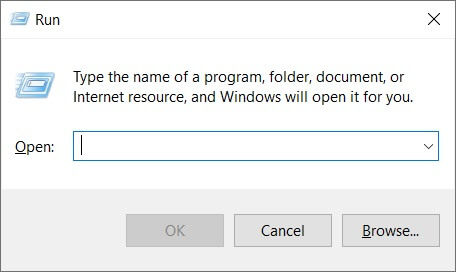
- Now, type appwiz.Cpl in the pop-up box and click on the ok button.
After clicking on ok, a list of programs present on your computer will appear on your screen.
- Find the Vulcan Runtime Libraries from the given list and right-click on them.
- Click on the uninstall button to remove it.
Here, we present two methods with some simple steps for removing Vulcan from your Pc.
We hope these ways will help you.
Bonus Tip:- How to get the Vulcan back after uninstalling it from your Pc
Surprise! Surprise! We got a bonus tip for you guys.
However, it is impossible to install Vulcan manually after you remove it from your computer.
But there is still a chance to get it back.
The only way to do this is by installing the latest version of the graphic adapter driver present in your system.
The new version will bring Vulcan with it like a buy one get one free scheme.
But if you have an NVIDIA graphic card on your computer and face difficulties in downloading and installing it.
Then what should you do to deal with this problem?
In that case, we will recommend you to use Driver Easy. It is software that will help you to find out the correct drivers for your computer.
The best thing about this Driver Easy is that it will prevent you from downloading any wrong for your computer.
Moreover, it will take care of what system your computer is running and the process for installing any driver like a mother protecting her child.
That means you do not have to worry about anything and leave all on this software.
Just sit back and relax on your recliner.
However, Driver Easy comes with a free and paid version. You can use both to update your drivers, but we will recommend the paid one.
The paid version comes with full support, a 30-day money-back guarantee and takes a few clicks to update your drivers.
So let’s look at some steps for updating your graphic card using Driver Easy.
- Download and install Driver Easy software on your computer.
- Launch the Driver Easy software and click on the scan now button.
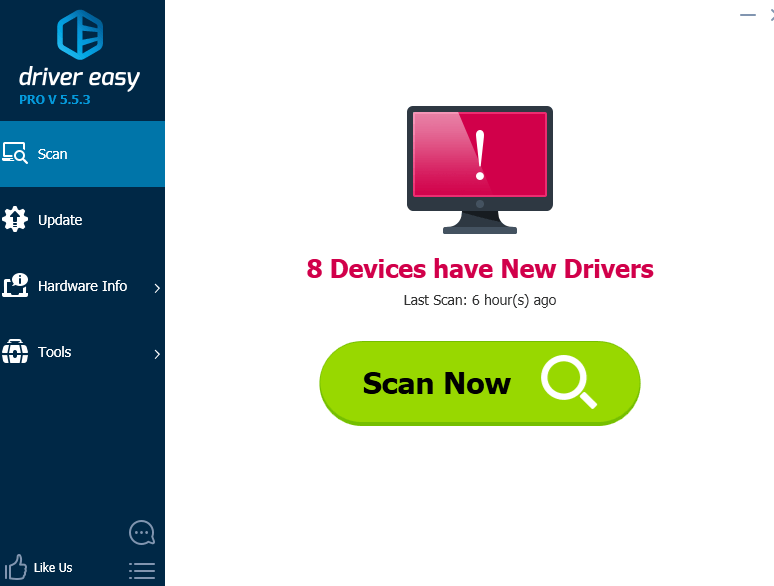
After clicking on the scan now button, the software will begin scanning your system to detect drivers relevant to it.
- Next to the flagged NVIDIA driver, click on the update button to download and install the driver relevant to your system.
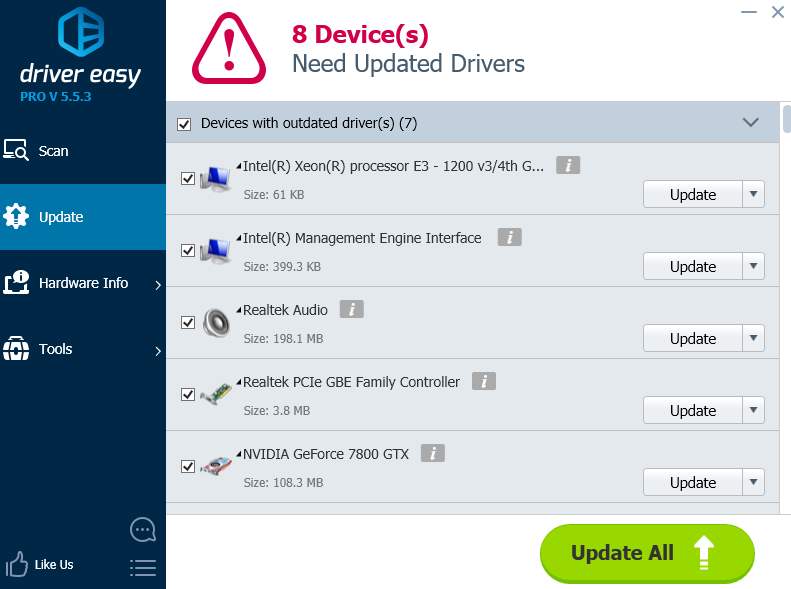
On the other hand, you can also click on the update all button for downloading and installing the correct drivers for your system.
But remember that you need a paid version to use this update all feature.
After clicking on update or update all, you successfully download and install the correct drivers on your computer.
As a result, it will automatically install Vulcan Runtime Libraries on your system.
Vulkan Runtime Libraries- Frequently Asked Questions
1. Is there any need to install Vulkan on your computer?
If you are a gamer, there are certain games that use Vulkan to run accurately and display graphics on your computer screen.
Therefore, you must have Vulkan on your computer for playing games seamlessly.
2. Is Vulkan a virus or not?
No, it is not a virus. It is only a collection of software programs that provide functions and high efficiency.
2. Can I remove Vulkan from my computer?
Yeah, you can remove Vulkan from your computer. Just visit the control panel and uninstall a program section, as we showed above in this article.
3. Is Vulkan safe for my Pc?
Yes, if you detect Vulkan on your Pc, you do not have to panic because it is safe for your system.
4. Is Vulkan detected by any antivirus?
Yes, there are many antiviruses that can give a warning for the presence of Vulkan on your computer.
Wrapping up
By following the ways and steps we’ve laid out in this article, you can uninstall Vulkan Runtime Libraries from your Pc. And better yet, you can also reinstall it in the future. Vulkan is a set of software programs that certain games use to display graphics on your computer screen. Carefully follow every step from the article to get the results as soon as possible.