Who must not want to be on the cover page of Vogue magazine? I think… no one. Nowadays, millions of people are posting glamourous shots on the cover of Vogue magazine on their social media platforms. It is known as the Vogue challenge that is spreading like the coronavirus virus around social media platforms.
People are mad about this challenge on social media and posting their fashionable pics on Vogue cover. However, many challenges came before this challenge, like the bottle cap challenge. If you are not familiar with this challenge, you are not actively present on social media. If you are familiar with this, you must want to know how to do it. Here, we will show you some simple steps for how to do the Vogue challenge on various social media platforms.
Table of Contents
What do you mean by the Vogue challenge?
Vogue challenge is like bottle cap challenge trending on social media platforms in which people take their photo and make it into a Vogue cover by adding text overlay.
However, you can use apps like Canva, Photoshop, or websites like Kapwing to create photos into a Vogue cover.
Nowadays, millions of people are posting shots into a Vogue magazine cover and getting thousands of likes.
When does this Vogue challenge trend start?
A famous model Salma Noor began this Vogue challenge to raise.
She posted her photo on Vogue cover with the headline Being black is not a crime to raise her voice for racial justice to the conversation about fashion representation.
However, this Vogue challenge will make a difference for stylish and political, Cosmetic and serious.
The Vogue challenge is trending on almost every social media platform, including Tik Tok, Instagram and Facebook. People are using greenscreen features like a model’s fashion shoot that is giving life to their clicks.
There are many ways to do the Vogue in 2021. You can use editing apps like canvas. Or you can use websites like Kapwing, where you can get free Vogue challenge templates.
Here, we will cover all the steps for creating a Vogue cover picture using editing apps like Canva or websites offering free Vogue challenge templates.
However, there are no complications. You can perform this by following some simple steps only.
So stay tuned with us.
Creating a Vogue cover photo in Canva
Below, we will walk through some simple steps for creating a Vogue cover photo using the editing app Canva.
- Download the Canva app from the play store and install it.
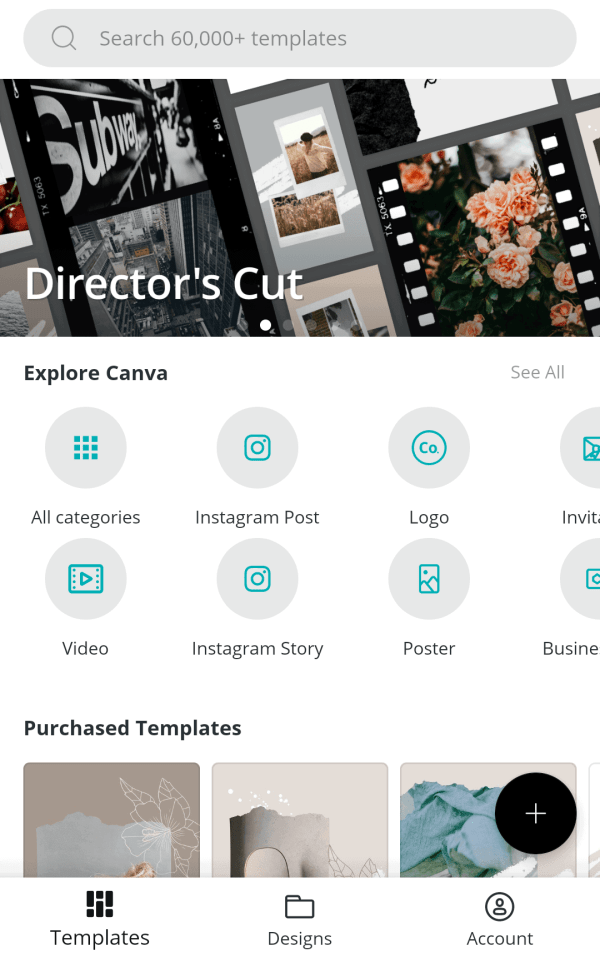
- Launch the Canva app on your mobile device and type the magazine cover in the search box at the top of your screen.
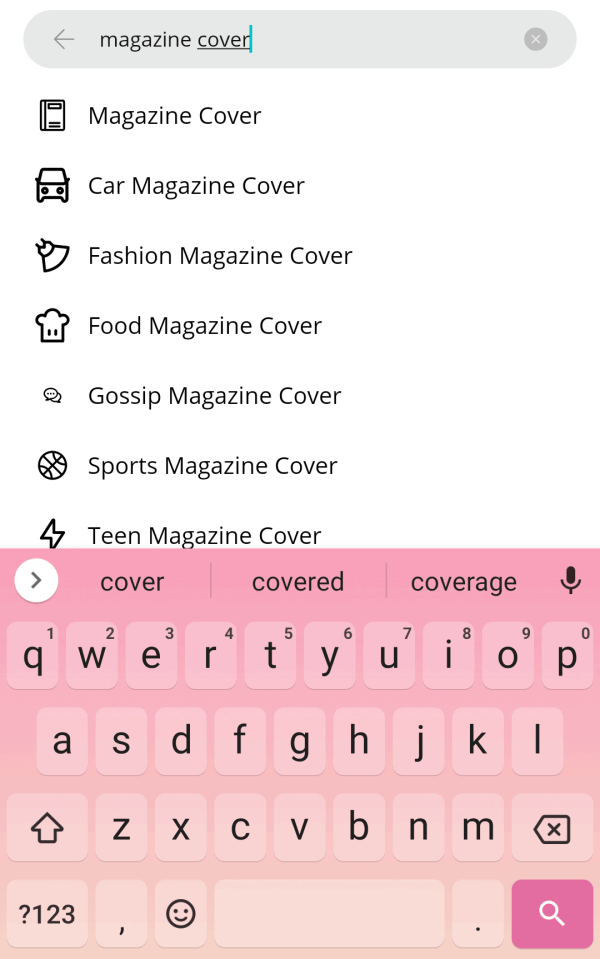
- Select the blank page.
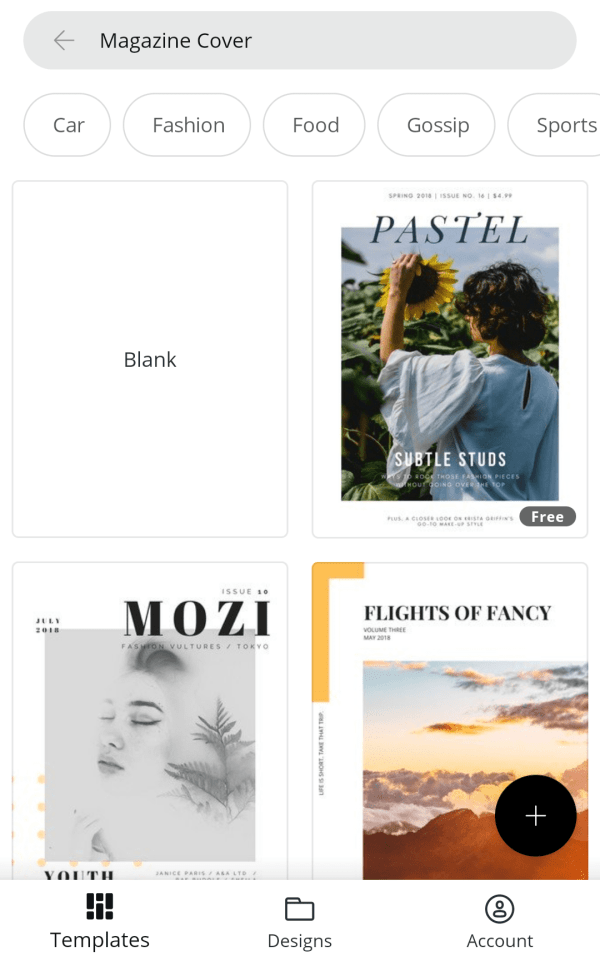
- Tap on the + icon at the bottom right corner of your screen.
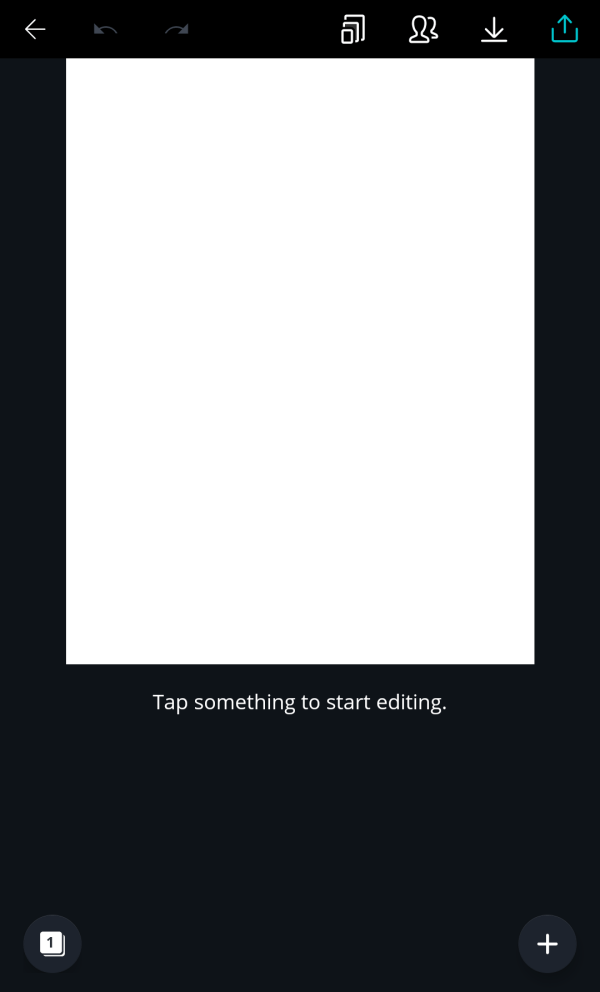
- A pop-up screen will appear in front of you. Click on the image button from the drop-down screen.
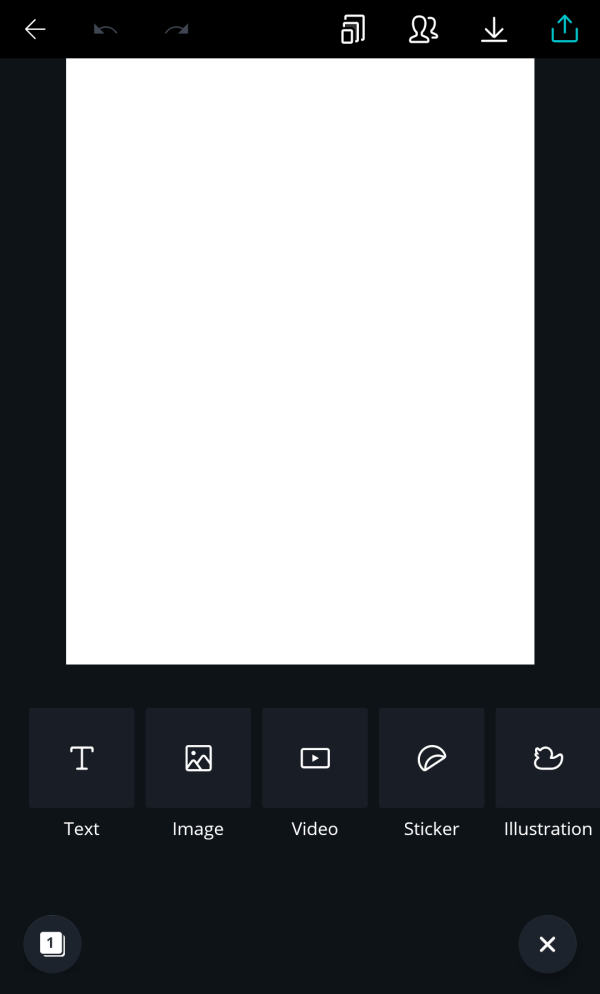
- Visit the upload section and upload your picture that you want to make on the Vogue cover.
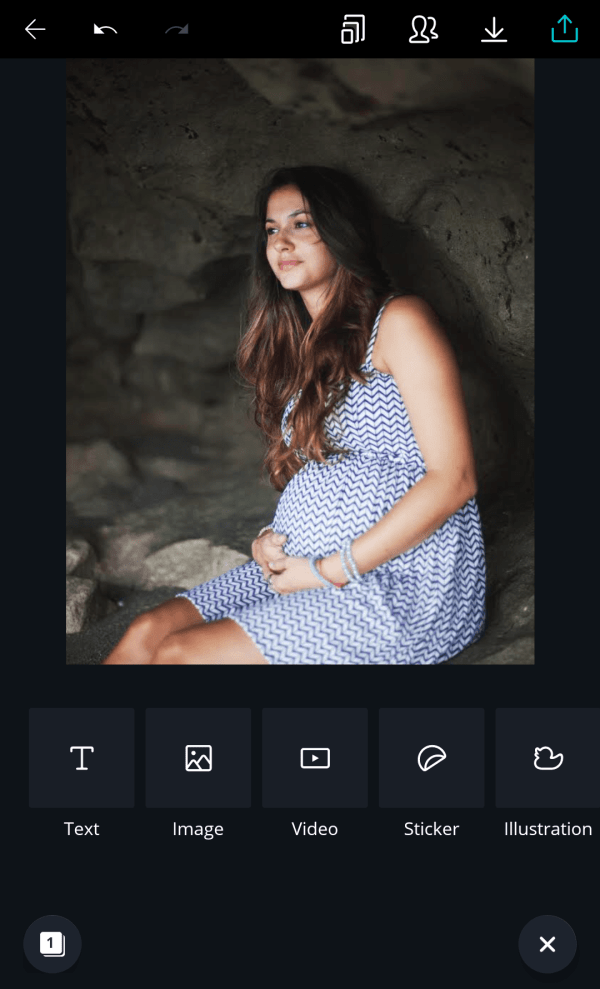
- Now, you have to move the picture until you get the placement.
- After placing your image, again tap on the + button and choose text.
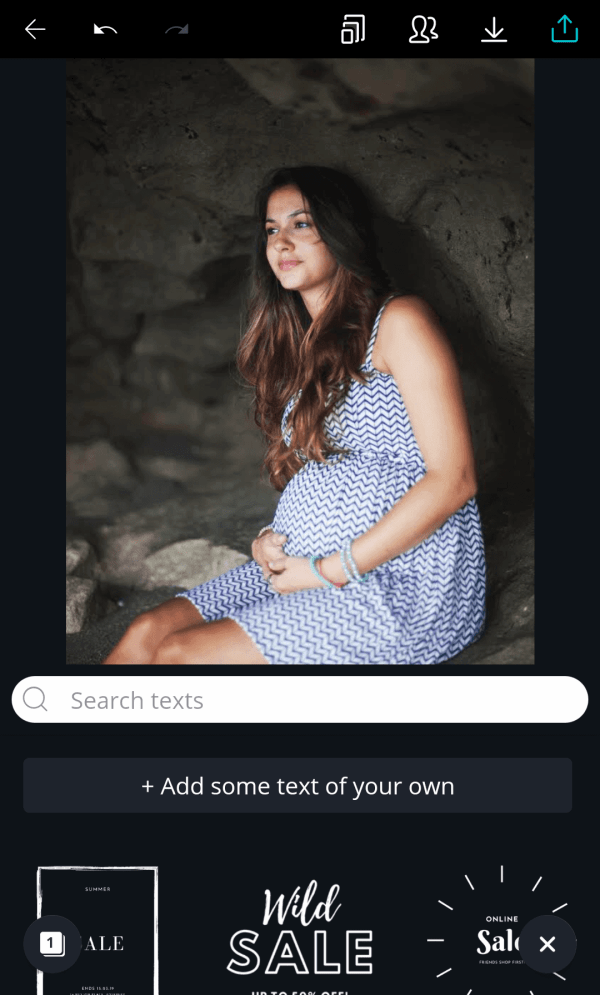
- Type Vogue in the given box and adjust Font size according to your requirements.
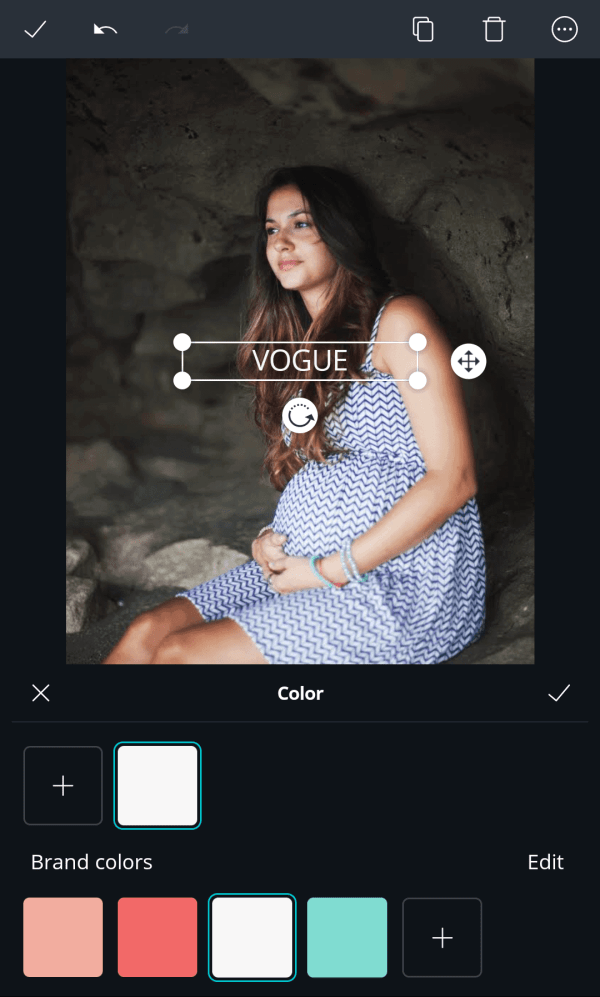
- After adjusting all the settings, place the text at the top of your picture. So it looks like a cover of Vogue magazine.
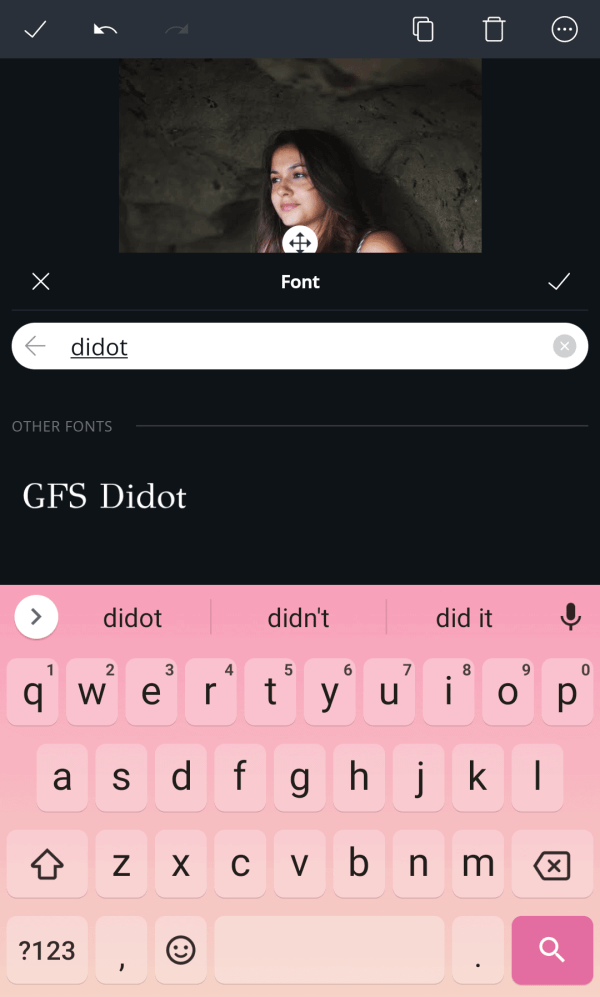
- Tap on the Share button at the top right corner of your screen. Now, you can share your Vogue cover photo on various social media platforms.
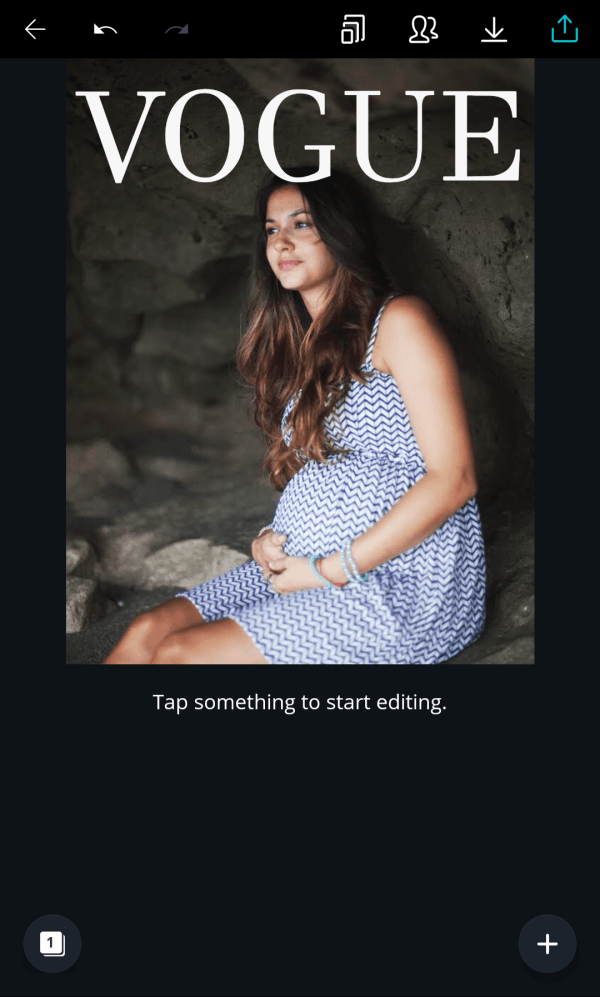
How to do the Vogue challenge using Vogue challenge templates?
Using Vogue challenge templates is another best way to create a Vogue cover photo. We will recommend you to use Kapwing for getting Vogue challenge templates free of cost.
It comes with highly customizable Vogue challenge templates.
However, Kapwing will allow you to create high-quality pictures. Moreover, you can create a Vogue cover photo on Kapwing free of cost.
It is an easy task to create a Vogue cover on Kapwing. It comes with an easy-to-use beginner-friendly interface.
You only have to follow some simple steps. Here, we will show the steps for creating a Vogue cover using Vogue challenge templates.
Let’s get started.
- Open the Vogue Challenge templates.
- Choose your favorite template and tap on edit this template to start editing.
- Now, it is time to add your image to the template. So you have to tap on the image or upload to upload your photo.
However, you can use the drag and drop feature, or you can paste the link of your image in the given box.
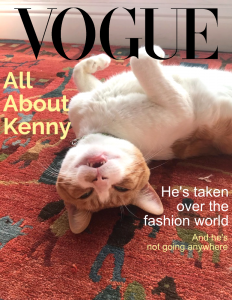
- After placing your picture, tap on the backward on the right navigation pane until you see all the text.
- You have to move the picture using the corner and rotate button until it looks perfect on the template.
- It is time to place a headline that represents you. Bring the creative person out and write your ideal headline.
However, you can adjust the font size, color, position and style of your headline according to your need.
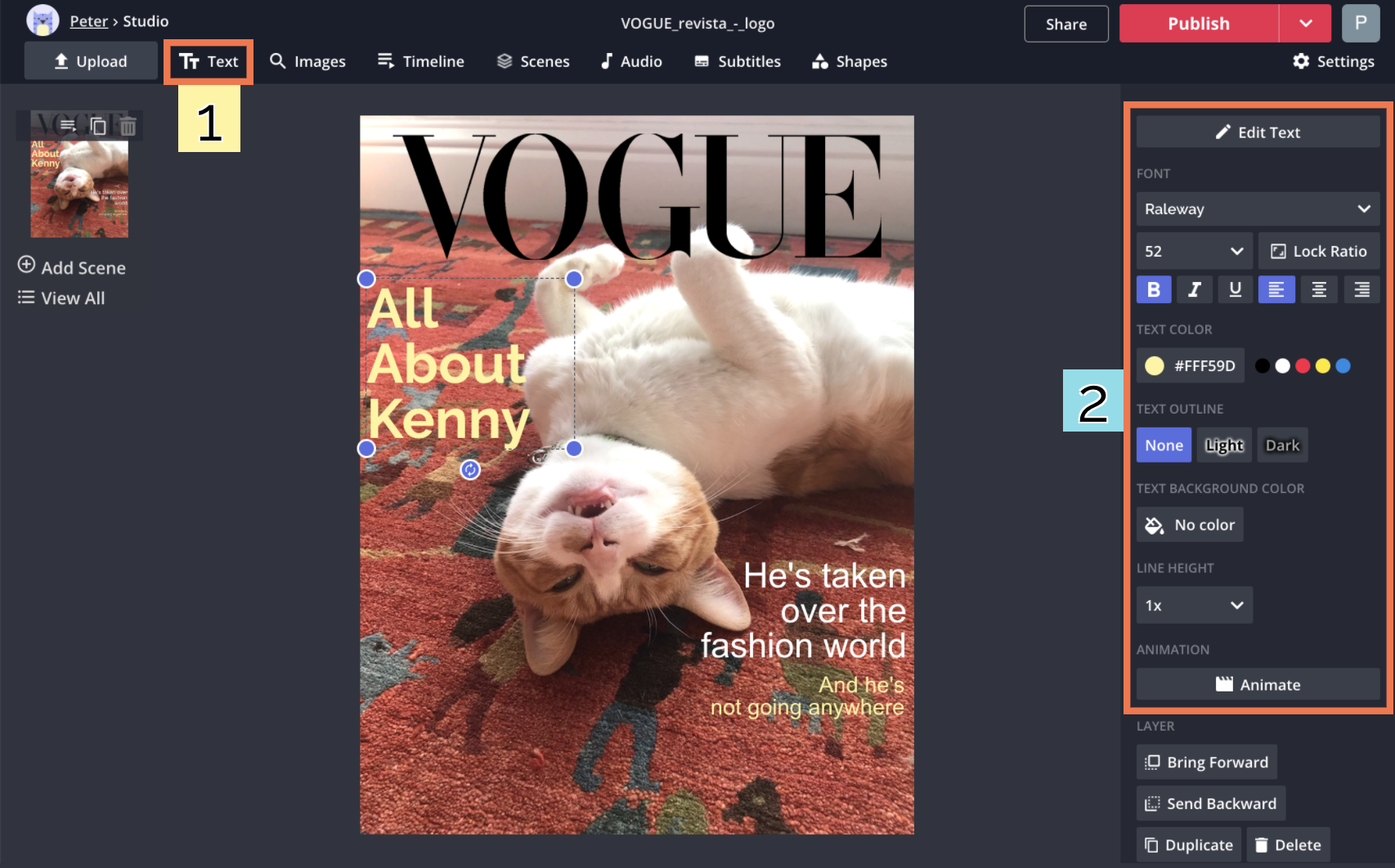
- After completing all your editing, tap on the red publish button at the top right corner of your screen.
- You can tap on the download button or share it on your social media platforms.
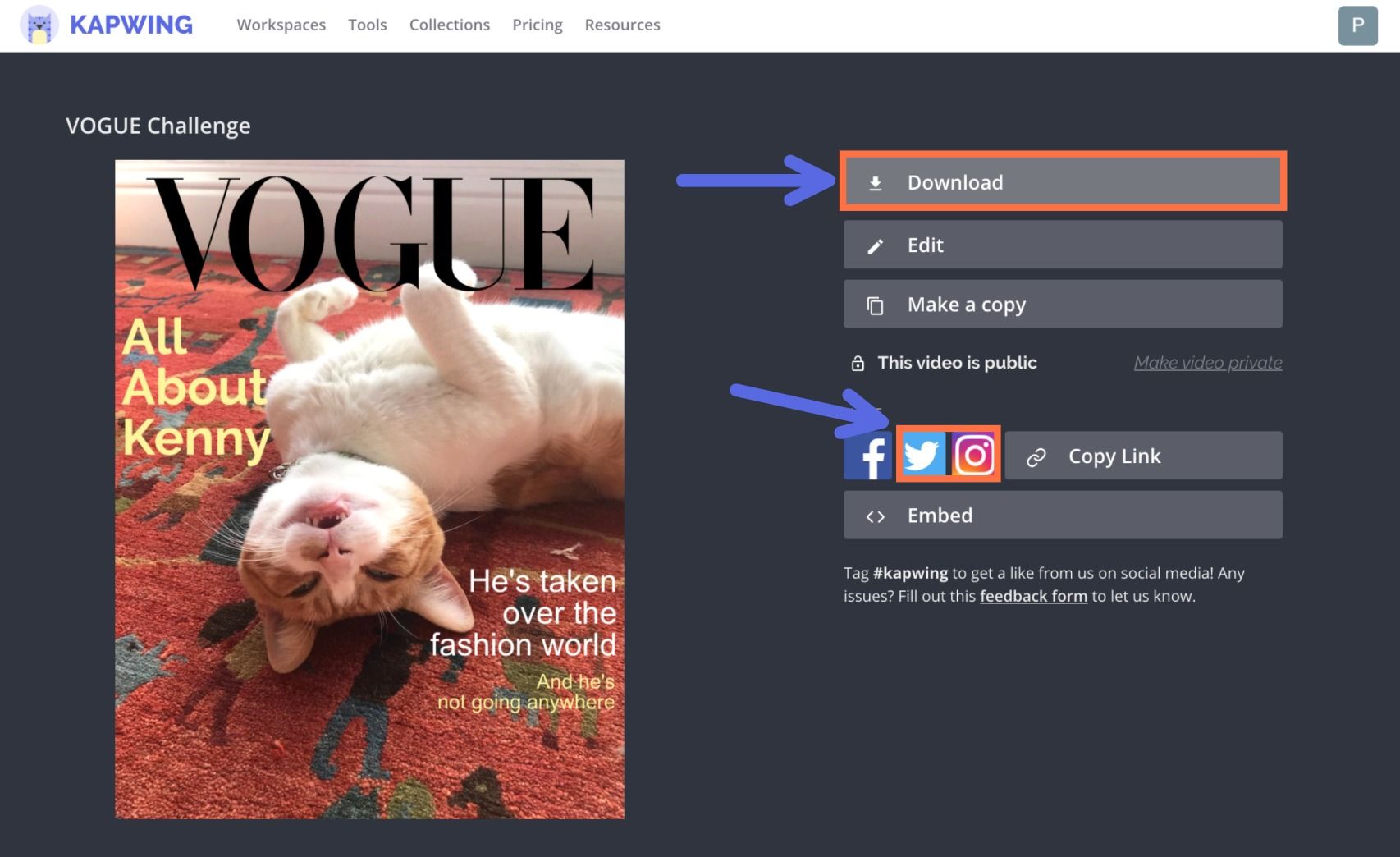
Before sharing your Vogue challenge on your social media platforms, remember that Twitter will always crop your picture to a 16:9 ratio from bottom to fit.
So if you want your photo to be visible entirely on the social platform’s timeline, we will recommend you publish your Vogue cover photo as a video and give it a duration.
Bonus tip- 3 Best tips to stay updated to the latest challenge trends on social media platforms
These challenge trends will come and go quickly. The next day a new trend will arise on the social media platforms. Many people did not know which challenge was going on the social media platforms.
You can also be one of those. Do not worry. We came up with some best tips that will help you to stay updated with the latest challenge trends going on the social media platforms.
1.Switch on your account notifications
You must be following some people or celebrities that are posting relating to the latest challenge trends. Are you?
If you are following people already using these challenge trends, you can turn on the notifications of your social media account.
Then you will start getting the notifications when they will post relating to any challenge trend.
If you are not following such people, start following them because you are missing the real fun.
2.Google Trends
Google Trends is one of the best tools to get updates on the latest challenge trends. It is free and comes with an easy-to-use interface.
You only have to visit trend.google.com and type Instagram trends or Instagram challenge in the search box. It will show you the results in a few seconds.
Using Google Trends is one of the best and time-saving ways for getting updates on the latest challenge trends.
So start using Google Trends to stay updated on the latest trends of challenges in social media platforms.
3.Start your own challenge
It is another best way to stay updated on the latest challenges on social media platforms. However, Instagram is the most popular social media platform where people are looking for new trends.
So when you begin your own challenge trend, people will definitely support you and get involved in it. But make sure to bring some funny ideas.
Wrapping up
So here, we showed everything about how to do the Vogue challenge on various social media platforms. However, these challenge trends came and went quickly. So you have to stay updated with these challenges. Lastly, we hope that this article will help you to do the next Vogue challenge.
